Calico Jack
- Calico Jack is a Standard Video Slot game with 5 reels, 3 rows and 9 fixed paylines. The features of this game are: Wild with a payout, Standard Scatter, Free Spin and Gamble.
- The game is played with 9 fixed paylines, selected bet level and coin value.
- A game round is started with the Spin button and play the game with the selected coin value and bet level.
- Bet level is the number of coins per bet line. The bet level is selected by using BET LEVEL selector.
- Coin value is set by using the COIN VALUE selector.
- MAX BET play the game at the highest bet level and the highest coin value.
- No bets can be altered during game round.
- AUTOPLAY play the game automatically for the number of game rounds selected in the autoplay section.
- COINS display the number of coins the player has available to wager.
- CREDITS display the number of credits the player has available to wager.
- Winning combinations and payouts are made according to PAYTABLE.
- PAYTABLE is available at the setting section, clicked on I.
- A payline win in coins is equal to the value shown in the paytable multiplied by the bet level.
- A payline win in currency is equal to the win in coins multiplied by the coin value.
- This amount is also multiplied by the multiplier if applicable.
- Only the highest win per payline is paid.
- Simultaneous wins on different paylines are added.
- Malfunction voids all pays and plays.
Free Spins
- Scatter symbol appears only on reels 1, 3 and 5. 3 Scatter symbols appearing at the same time awards 10 Free Spins.
- Extra Free Spins may be won during Free Spin if 3 Scatter symbols appears at the same time again.
- During Free Spin, Scatter symbol also becomes Wild, substitutes all symbols.
- Free Spins are played at the same bet level and coin value as the round triggered the Free Spins.
Gamble
- To Gamble on any win press Gamble button.
- Player is asked to choose between two symbols. If the choice is correct, win is doubled.
- If the guess is wrong player loses the amount gambled.
- Winnings may be gambled up to 5 times.
Game Setting Options
- To access game settings, click on the menu bar.

|
Button |
Image |
Function (On click...) |
|
Quickspin |
 |
Turns quick spin mode on/off. |
|
Full Screen |
 |
Gets the game to the full screen. Only available in desktop version. |
|
Home |
 |
Goes back to the Home Page. |
|
Sound |
 |
Turns the sound on/off. |
|
Settings List |
 |
Opens the game settings list. |
|
Settings |
 |
Opens the game settings |
|
Bet Settings |
 |
Bet in credits: Shows your bet amount in selected currency. |
|
Autoplay |
 |
Drag or tap the slider to choose desired amount of autoplays. |
|
Statistics |
 |
Opens the statistics. |
|
Paytable |
 |
Opens the paytable. |
|
Game History |
 |
Opens game history. |
|
Game Rules |
 |
Opens game rules. |
|
Wi-Fi |
 |
Shows the strength of the internet connection. |
|
Clock |
|
Shows the clock. |
Game Functions
Desktop
|
Button |
Image |
Function (On click...) |
|
Spin |
 |
Starts a single spin using current bet settings. |
|
Stop |
 |
Stops the spin quickly. Stops Autoplay if selected. |
|
Quickspin |
 |
Spin button turns into quickspin button once quickspin is selected. |
|
Autoplay |
 |
Opens the Auto Spin interface pop-up. |
|
Max Bet |
 |
Sets the bet to the maximum coin value and maximum level. |
|
Bet |
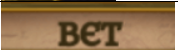 |
Clicking on ‘+’ and ‘-‘ buttons changes the bet currently being used in the game. Clicking on bet opens options to adjust coin value and bet level separately. |
|
Win |
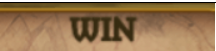 |
Shows the win for the game currently being played. Clicking on win opens top 5 and recent 5 wins. |
|
Balance |
|
Shows the current balance. |
|
Gamble |
 |
Opens the gamble game if clicked after a win. |
Mobile Devices
|
Button |
Image |
Function( On Click..) |
|
Spin |
 |
Starts a single spin using current bet settings. |
|
Stop |
 |
Stops the Spin quickly. |
|
Quickspin |
 |
Spin button turns into quickspin button once quickspin is selected. |
|
Bet |
 |
By scrolling, desired bet level can be chosen. |
|
Autoplay |
 |
By scrolling, desired number of autoplays can be chosen. |
|
Gamble |
|
In a game with gamble feature; following a win, this button will allow the player to enter the gamble feature game. |
Autoplay Options
- Note: Some autoplay options are mandatory for some jurisdictions.
- Note: When changing autoplay settings during a game round, all settings will take effect once the game round or feature is completed.
- Note: If you are disconnected while playing, all autoplay settings will return to default when you reload the game.
Return to Player
- The theoretical return to player for this game is 96.04%.
Additional Information
- The following game features and settings may be subject to the terms and conditions of the gaming site. For the information on the following, refer to the gaming website:
- The procedures used to manage unfinished game rounds.
- The time after which inactive game sessions automatically end.
Translations of Game Terminology
- Note: The following table is only applicable if you are playing in a language other than English.
|
English Term |
Translated Term |
|
Wild with a payout |
Wild with a payout |
|
Standard Scatter |
Standard Scatter |
|
Gamble |
Gamble |
|
Autoplay |
Autoplay |
|
Paytable |
Paytable |
Game rules generated at:
2020-08-05 11:22:41 (GMT)
The maximum win from a single game is £27,720.
Last modification date: 9/2/2021