Book of Oz Lock 'N Spin
Game Payouts
Winnings paid out on the slot machine are dependent on the symbols displayed on the payline, once the reels have come to a stop.
All payout tables display the number of credits that are won for each winning combination.
Line Payouts
Line wins are calculated by multiplying the line combination payout by the bet staked per line.
Bet staked per line can be calculated by dividing the total bet in credits by the number of lines played.
For a combination of regular symbols to produce a winning line combination, the following criteria must be met:
-
The symbols must be next to each other on a
-
Payline winning combinations pay out from left-to-right, a winning payline combination must start with the leftmost payline position and continue on adjacent positions on the payline.
Free Spins Payouts
You are awarded 10, 12 and 25 Free Spins when landing 3, 4 or 5 Scatter symbols, respectively.
All bets played in Free Spins are the same as the spin that triggered the Free Spins feature.
Scatter Symbol Payouts
Scatter wins are calculated by multiplying the Scatter symbol combination payout by the total bet.
Scatter wins are added to line wins. In the event of a scatter win and a line win, both wins are paid out, as the Scatter symbol does not need to appear on a payline to win.
Three or more Scatter symbols must appear on the reels to produce a winning scatter combination.
Game Rules
See sections below for information about the game rules.
General Rules
-
You can bet up to 5 coins per
-
Malfunction voids all pays and plays.
Wild Symbol Rules

-
The Wild symbol is a Wild and Scatter
-
The Wild symbol substitutes for all other
-
Only 1 winning combination is paid out per payline. If there is more than 1 possible winning combination on a payline, you are paid out the value of the highest combination
Scatter Symbol Rules

-
Winning scatter combinations are awarded when 3, 4 or 5 Scatter symbols appear anywhere on the
-
3, 4 or 5 Scatter symbols trigger 10, 12 or 25 Free Spins,
-
Scatter wins are added to line
Free Spins Rules
-
The Free Spins is triggered when 3, 4 or 5 Scatter symbols appear anywhere on the reel.
-
An expanding symbol is awarded randomly at the start of Free Spins. Wild cannot be awarded.Original
 Expanded
Expanded 
-
The player is given a one time option to keep their expanding symbol or discard this symbol and have a different randomly selected symbol awarded. This is the 2nd Chance Feature.
-
Each expanding symbol expands to cover the reel and pays when matching symbols land anywhere on a
-
Expansion only happens when it contributes to new wins. Expansion pays on top of ordinary Free Spin
-
You are awarded 10, 12 or 25 Free Spins when 3, 4 or 5 Scatter symbols appear on the reel,
-
All bets played in the Free Spins are the same as the spin that activated the Free Spins.
-
Free Spins can be re-triggered.
2nd Chance Feature
-
Once the initial expanding symbol has been awarded, the player is given the option to
 Keep this symbol or
Keep this symbol or  Try Again.
Try Again.
-
The player must select one of the two
-

 Keep will use the selected expanding symbol and proceed to free
Keep will use the selected expanding symbol and proceed to free
-
Try Again will randomly award a different expanding symbol and proceed to free
-
The best choice (Optimal Strategy) will be
-
If
 is originally selected the best choice is to keep this
is originally selected the best choice is to keep this
-
If
 is originally selected the best choice is to keep this
is originally selected the best choice is to keep this
-
If
 is originally selected the best choice is to keep this
is originally selected the best choice is to keep this
-
If
 is originally selected the best choice is to keep this
is originally selected the best choice is to keep this
-
If
 is originally selected the best choice is to reshuffle this
is originally selected the best choice is to reshuffle this
-
If
 is originally selected the best choice is to keep this
is originally selected the best choice is to keep this
-
If
 is originally selected the best choice is to reshuffle this
is originally selected the best choice is to reshuffle this
-
If
 is originally selected the best choice is to reshuffle this
is originally selected the best choice is to reshuffle this
-
If
 is originally selected the best choice is to reshuffle this
is originally selected the best choice is to reshuffle this
Lock 'N Spin Feature
-
Reels can be locked by selecting the reel or the
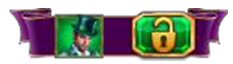 if available
if available
-
Reels can be unlocked by selecting the reel or the
 .
. -
At the end of each base spin choose to Lock up to 4 reels with the chance of completing a
-
Each reel Lock combination across reels is charged at a
-
Each unlocked reel displays a cost, which is the new total bet for locking the reel with all currently locked
-
Only wins that involve the respun reels are
-
A change in bet disables the Lock feature until you spin
-
Lock 'N Spin is only active during Base Game after the first
-
Lock 'N Spin is inactive for the first spin on completion of a
Lock 'N Spin Suggestions Settings
-
Combinations of locked reels can be suggested to the
-
There is a Suggestions settings panel with 3 toggles - Book, High Symbols, and Low Symbols.
-
Book is

-
High Symbols are

-
Low Symbols are

-
These toggles enable the Lock 'N Spin
-
There is an advanced information
-
This feature may not be available in the game you are
In Game Lock 'N Spin Suggestions
-
There is a banner on the console which will prompt the player with suggestions based on the Lock 'N Spin settings
-
The banner displays the number of symbols, the suggested symbol, the lock cost and the
 . This information is displayed based on the suggestion
. This information is displayed based on the suggestion -
The suggestion priority is as follows for all enabled suggestions:
-
2 Books.
-
If 3 or more matching symbols appear on a payline on the first 4 reels, suggest those symbols'
-
If 2 or more matching symbols appear on a pay line on the first 3 reels, suggest those symbols'
-
If multiple symbols meet the above criteria, suggest based on symbol hierarchy, then prioritize from left to
-
This feature may not be available in the game you are
Betting and Payout Rules
-
Winnings are paid out only on the highest combination on each
-
Winning scatter combinations can appear in any position on the
-
Line winning combinations pay out from left-to-right, so one symbol must be displayed on the first slot reel. A symbol combination starting from the second, third, fourth or fifth slot reel does not pay out. The symbols must be next to each other on a
-
All payout tables display the number of credits that are won for each
-
The number of credits won is dependent on the line bet. The line bet is total bet divided by number of lines
-
Malfunction voids all pays and
Icons
Below are the icons used throughout the game and their descriptions.
|
Icons |
Descriptions |
|
|
Main Menu |
|
|
Return |
|
|
Decrement |
|
|
Increment |
|
Icons |
Descriptions |
|
|
Bet |
|
|
Quick Spin |
|
|
Mute / Unmute |
|
|
Responsible Gaming |
|
|
Loyalty |
|
|
Game History |
|
|
Transaction History |
|
|
Lock Suggestions |
|
|
Banking |
|
|
Settings |
|
|
Paytable / Information |
|
|
Help Files |
|
|
Lobby |
|
|
Discard |
Note:
-
Some of these options may not be available in your
Playing the Game
The objective of the game is to spin the reels so the symbols form winning combinations. The payout is dependent on the winning combinations formed.
To play:
-
Your balance is displayed in credits and is available in the console
-
To select your bet amount:
|
Desktop Settings Panel |
|
1. Open the Menu by clicking the 2. Click the Bet 3. Select the value you want from the visible options. 4. Scroll up or down with the mouse wheel or using the scroll bar for more options. 5. Click Max Bet to bet the maximum permitted. |
|
Desktop Console Bar |
|
1. Click the Bet area. 2. Select the value you want from the visible options. 3. Scroll up or down with the mouse wheel or using the scroll bar for more options. 4. Click Max Bet to bet the maximum permitted. |
|
Mobile |
|
1. Open the Bet Panel by tapping the 2. Tap the value you want from the visible options. 3. Swipe up or down in the bet panel for more options. 4. Tap Max Bet to bet the maximum permitted. |
-
Click or Tap the Spin Button to start spinning the
-
Once the reels stop, wins are highlighted if you have a winning combination. You are paid out the win amount as displayed in the Win
-
If you do not have a winning combination, the game is completed and you can play again.
AutoPlay
You can spin a set number of times in succession without interacting with the game, using AutoPlay.
About AutoPlay
-
AutoPlay and some of the related options may not be available in the game you are playing.
-
A bet amount must be set before starting the AutoPlay session, as AutoPlay plays with the last bet
-
AutoPlay can be stopped at any time. This does not influence the results of the
-
Triggering any feature will stop
Settings
The Settings panel provides access to multiple game settings.
|
Desktop |
|
1. Open the Menu by clicking the 2. Click the Settings |
|
Mobile |
|
1. Open the Menu by tapping the 2. Tap the Settings |
You can choose which to turn on or off.
-
Intro Screen displays the intro screen at
-
Show Tutorial At Startup (Mobile only).
-
Quick Spin increases the speed of the slot reel
-
All Sounds controls all sounds, including game and background
-
Game Sounds controls console and spin sounds, as well as sounds for winning combinations and
-
Background Music controls background
-
Spacebar to Spin allows you to spin the reels using your computer's spacebar (Desktop Only).
Lock 'n Spin Suggestion Settings
The Lock Settings panel provides access to suggestion settings.
|
Desktop |
|
1. Open the Menu by clicking the 2. Click the Lock Settings |
|
Mobile |
|
1. Open the Menu by tapping the 2. Tap the Lock Settings |
You can choose which Suggestions to turn on or off.
-
Book will prompt a suggestion when 2 Books
-
Highs will prompt a suggestion when 2 or more High symbols land on a
-
Lows will prompt a suggestion when 2 or more Low symbols land on a
Return to Player (RTP)
Return to Player (RTP) is the theoretical statistical percentage of total money bet by players in a specific game, that is paid out as winnings over time. The RTP is fixed, and does not change.
This game has an RTP of 96.35% (Lock 'n Spin 96.60%).
The maximum win from a single game is £250,000.
Last modification date: 9/2/2021



















